02. Install SQL Server 2008 R2 Developer Edition
Feature Selection panel
Select all check boxes under Shared Features. Click [Next].

Server Configuration panel
Use defaults. Click [Next].

Error Reporting panel
De-select “Send Windows and SQL Server Error Reports to Microsoft”. Click [Next].

Ready to Install panel
Click [Install].

Complete panel
Review summary information. Click [Close].

Windows Update
Perform a Windows Update to grab and install any security updates for SQL Server.
Select all SQL Server, Visual Studio, and security-related updates. This may require one or more system reboots to complete.

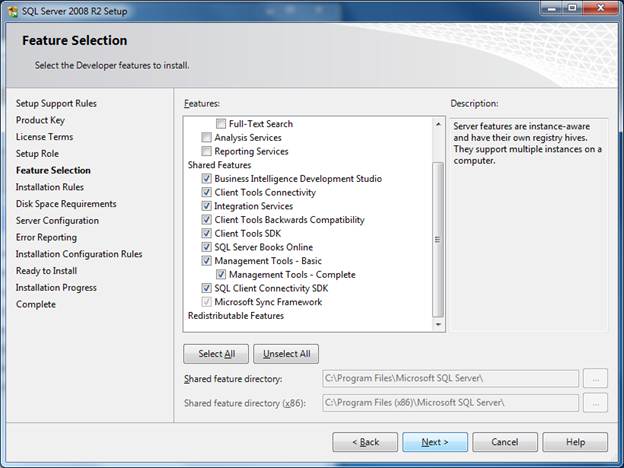
![]()